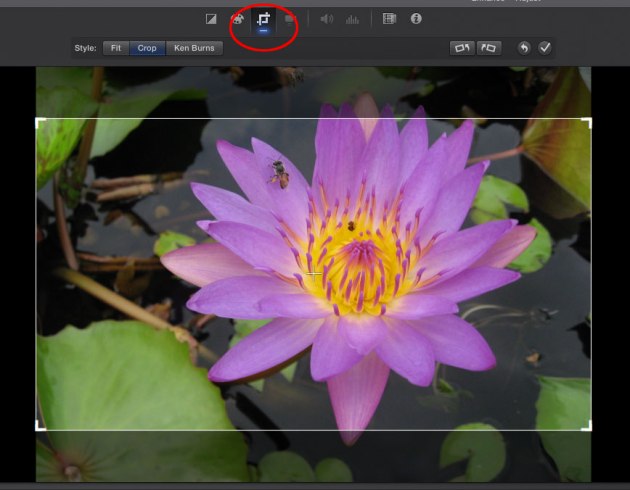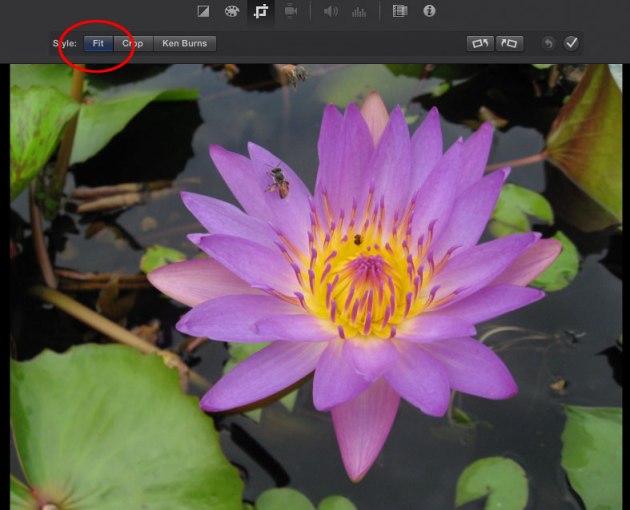Killing the Ken Burns Effect in iMovie
November 25, 2013
In the most recent version of iMovie, here’s how to get rid of that zooming and panning on your still images:
Click on the large image in the iMovie editing window, and you’ll see a Crop box symbol appear at the top (above).
Click that Crop box symbol, and then you’ll see the three buttons as above. Click the Fit button, and all the Ken Burns junk will be eliminated for that photo.